To Use DIGI Smart Disc, Enable NFC on Your Phone:
iPhone 7 and Later:
1. Go to Settings
2. Select "Wallet and Apple Pay"
3. Enable Apple Pay, Apple Cash, or enable NFC Scanning/Tag Reader
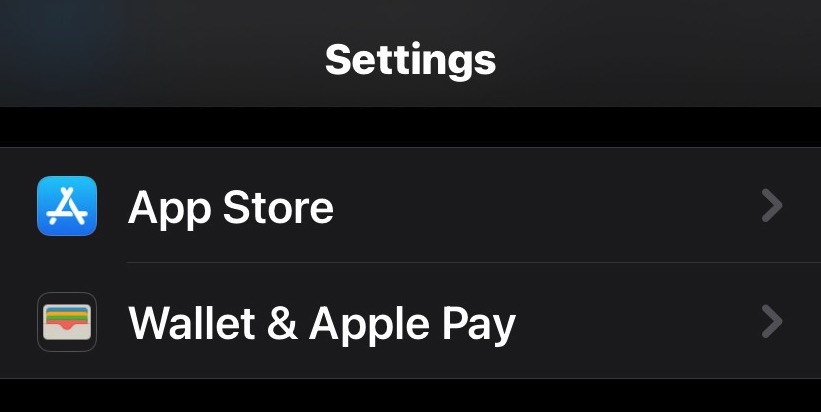
Android:
1. Go to Settings
2. Search for "NFC"
3. Toggle on "Use NFC"
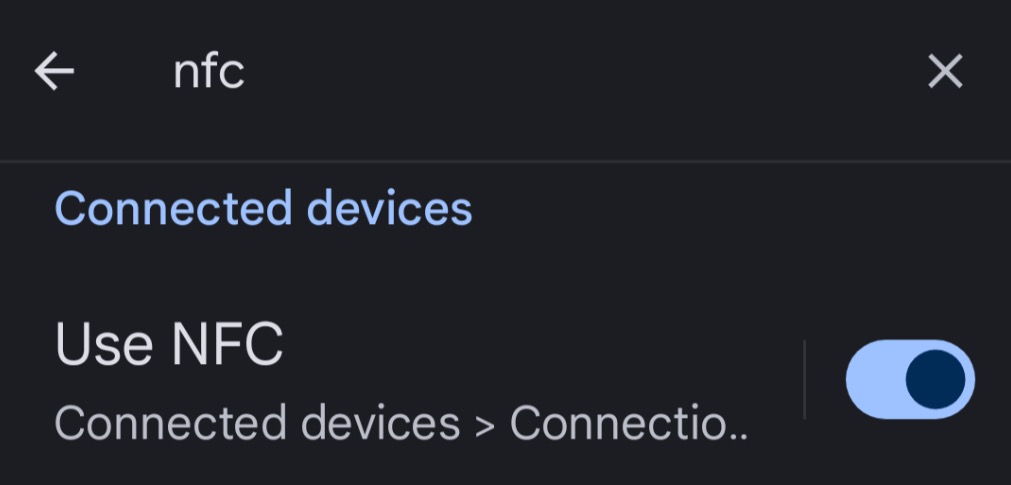
To Add Your Music:
In the DSD Media Player, Tap Add New Music and Touch the Disc to Your Phone's NFC Area for 2 Seconds:
iPhone 7 and Later:
The NFC Area will be on the Top Center of the iPhone (near the camera).
Android:
The NFC Area is on the Back of the Phone near the Middle or Higher.

Quick Links
Get In Touch
- Oakland, California, USA
- admin@digismartdisc.com

